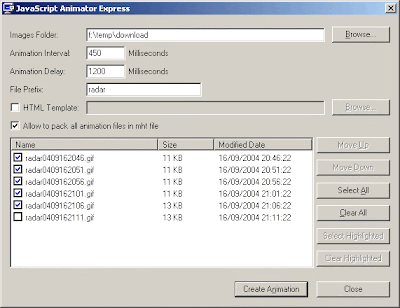
This utility allows you to easily create animation from image files (GIFs and JPGs) on your local drive. The animation is achieved by creating a simple HTML page with JavaScript animation, and running it on your default browser.
System Requirements
* 32-bit Windows operating system: Windows 9x/ME, Windows NT, Windows 2000, or Windows XP.
* Web browser with JavaScript support. (All Web browsers today supports JavaScript, unless you explicitly disable it)
Installing JavaScript Animator Express
This utility is a standalone executable, so it doesn't require any installation process or additional DLLs. In order to start using it, just copy the executable (jsae.exe) to any folder you want and run it. You can also use ZipInstaller to install this utility. If you do that, shortcuts to the program will be automatically be added to Start Menu and to your desktop, and a new entry will be added to the "Add/Remove Programs" module in order to allow you to easily remove this utility in the future.
Using JavaScript Animator Express
In order to create animation with this utility, follow the instructions below:
1. Type or select the folder that contains the images file you want to animate.
2. Optionally, you can type a file prefix if you want that only files starting with specific prefix will be displayed.
3. Select the image files that you want to add to the animation. You can also change the order of the files by using the "Move Up" and "Move Down" buttons.
4. Click the "Create Animation" button. The HTML page with your animation will be displayed in your default browser.
Website
Download

0 comments:
Post a Comment