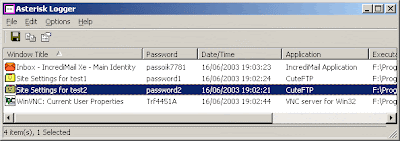
Many applications, like CuteFTP, CoffeeCup Free FTP, VNC, IncrediMail, Outlook Express, and others, allows you to type a password for using it in the application. The typed password is not displayed on the screen, and instead of the real password, you see a sequence of asterisk ('****') characters. This utility can reveal the passwords stored behind the asterisks in standard password text-boxes.
Asterisk Logger is a successor of AsterWin utility. It reveals the asterisk passwords in the same way as AsterWin utility, but it has some advantages over the previous utility:
* You don't have to press a button in order to reveal the asterisk passwords. Whenever a new window containing a password box is opened, Asterisk Logger automatically reveals the password inside the password-box, and add a record to passwords list in the main window of Asterisk Logger.
* Asterisk Logger displays additional information about the revealed password: The date/time that the password was revealed, the name of the application that contains the revealed password box, and the executable file of the application.
* Asterisk Logger allows you the save the passwords to HTML file and to 3 types of text files.
This utility works properly under Windows 9x, Windows ME, Windows 2000, and Windows XP. If you work on Windows NT, you should download the 'psapi.dll' and place it in your system32 directory. If you don't download this file under Windows NT, the Asterisk Logger utility will properly reveal the asterisk passwords, but it won't display the information about the application that contains the passwords. (Application and Executable File fields)
Except for Windows NT, this utility doesn't require any installation process or additional DLLs. Just copy to executable to any folder you want, and run it.
Under Windows NT, you can still use this utility without any additional DLLs, but the information about the application that contains the asterisk password won't be displayed. In order to display the application information under Windows NT, you have to download psapi.dll and put it in your system32 directory. If this file is already exist on your system, you don't need to overwrite it.
In order to reveal the passwords inside asterisk text-boxes, follow the instructions below:
1. Run the Asterisk Logger utility. The main window will appear, with no items in it.
2. Open the windows that contains the asterisk text-box you want to reveal. The password will be instantly revealed inside the password box, and in addition, a record containing the password and other information will be added to the main window of Asterisk Logger utility.
3. After you reveal all the passwords you need, you can select the desired passwords in the main window of Asterisk Logger, and save them into text or HTML file.
Website
Download

1 comments:
Good post. I learn something new and challenging on websites I stumbleupon every
day. It's always interesting to read content from other authors and practice a little something from their web sites.
Feel free to surf to my homepage; Affordable-Dental-Plan.Org
Post a Comment