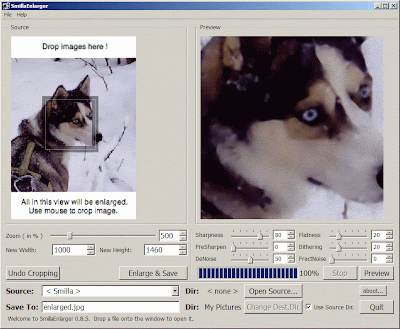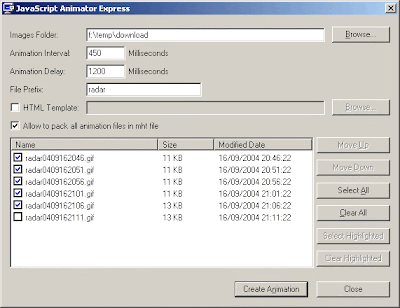XnView Portable is an easy-to-use photo viewer, organizer and converter. It's packaged as a portable app, so you view and alter your photos on the go. It's freeware for personal and educational use.
Features * Import about 400 graphic file formats
* Export about 50 graphic file formats
* Multipage TIFF, Animated GIF, Animated ICO support
* Image IPTC, EXIF metadata support
* EXIF auto rotation support
* IPTC editing
* Resize, rotate, crop support
* Lossless rotate & crop (jpeg) support
* Adjust brightness, contrast...
* Auto levels, contrast
* Modify number of colors
* Apply filters (blur, average, emboss, ...)
* Apply effects (lens, wave, ...)
* Fullscreen mode
* Slide show with effects
* Batch convert, batch rename
* Create WEB page easily
* Screen capture
* Create contact Sheet
* Create or edit Multi-page file (TIFF, DCX, LDF)
* TWAIN & WIA support (Windows only)
* Print support (Windows only)
* Drag & Drop support (Windows only)
* Compare image side by side
* Filmstrip layout
* 44 languages support (Windows only)
* And many many other things...
* No Adware, No Spyware
WebsiteDownload